A quick update on a few small changes.
Premier League Team Emoji
We now have an emoji for each of the teams in the Prem 2018-19.
To access them, start typing a : (colon) followed by the name of the team (Spurs are in as Tottenhamsomethingorother - sorry). Most names are logical-ish.
Burnley  , Everton
, Everton  , Leicester
, Leicester  , Crystal Palace
, Crystal Palace  , Brighton
, Brighton  , Liverpool
, Liverpool  , Wolves
, Wolves  , Chelsea
, Chelsea  , Bournemouth
, Bournemouth  , Newcastle
, Newcastle  , Man City
, Man City  , Watford
, Watford  , Fulham
, Fulham  , Man U
, Man U  , Tottenham Hotspur :tottenhamfc:, Cardiff City
, Tottenham Hotspur :tottenhamfc:, Cardiff City  , Arsenal
, Arsenal  , Huddersfield Town
, Huddersfield Town  , West Ham
, West Ham  .
.
We also have pre-season opponents Celta Vigo 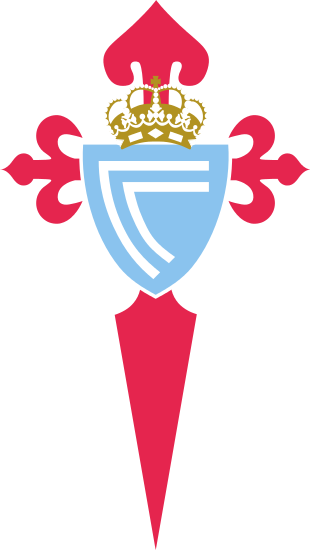 and Borussia Monchengladbach
and Borussia Monchengladbach 

Fixtures Category
We now have a fixtures category underneath the main Football category.
I’ve created a topic in the fixtures category for every upcoming PL and Friendly game and will also add cup games as they are announced.
#Sotonians Calendar and Agenda
We now have a calendar for important Sotonians’ events. At the moment, all that is in here are the fixtures.
You can access the calendar and agenda pages from the Hamburger menu
The calendar page, unsurprisingly, gives you a month by month calendar view whereas the agenda gives you a list of the upcoming events in chronological order.
Locations
We now have the ability to associate a topic with a location. At the moment I have associated the fixtures with the stadium addresses.
See here.
This means that we can get a map of the upcoming fixtures. I’m not sure what value this adds but the geek in me has a boner.
Elections - Awards and The Next Soviet
I haven’t configured it yet, but we now have the ability to ask for nominations for an election and then run the election as a poll. It will make our end of year awards much easier and when we run the next @TheSoviet election it’ll come in handy too.











